Integration with Terrain3D: Version 1.3.0
If you have been using Godot for 3D projects recently, then you might know that another plugin is making the news: Terrain3D by Tokisan Games. It is a clip mesh-terrain, similar to what was used in The Witcher 3: Wild Hunt. If you have been using AssetPlacer and Terrain3D together, you might have been annoyed by the circumstance, that you could only place on the Terrain if you enabled debug collisions.
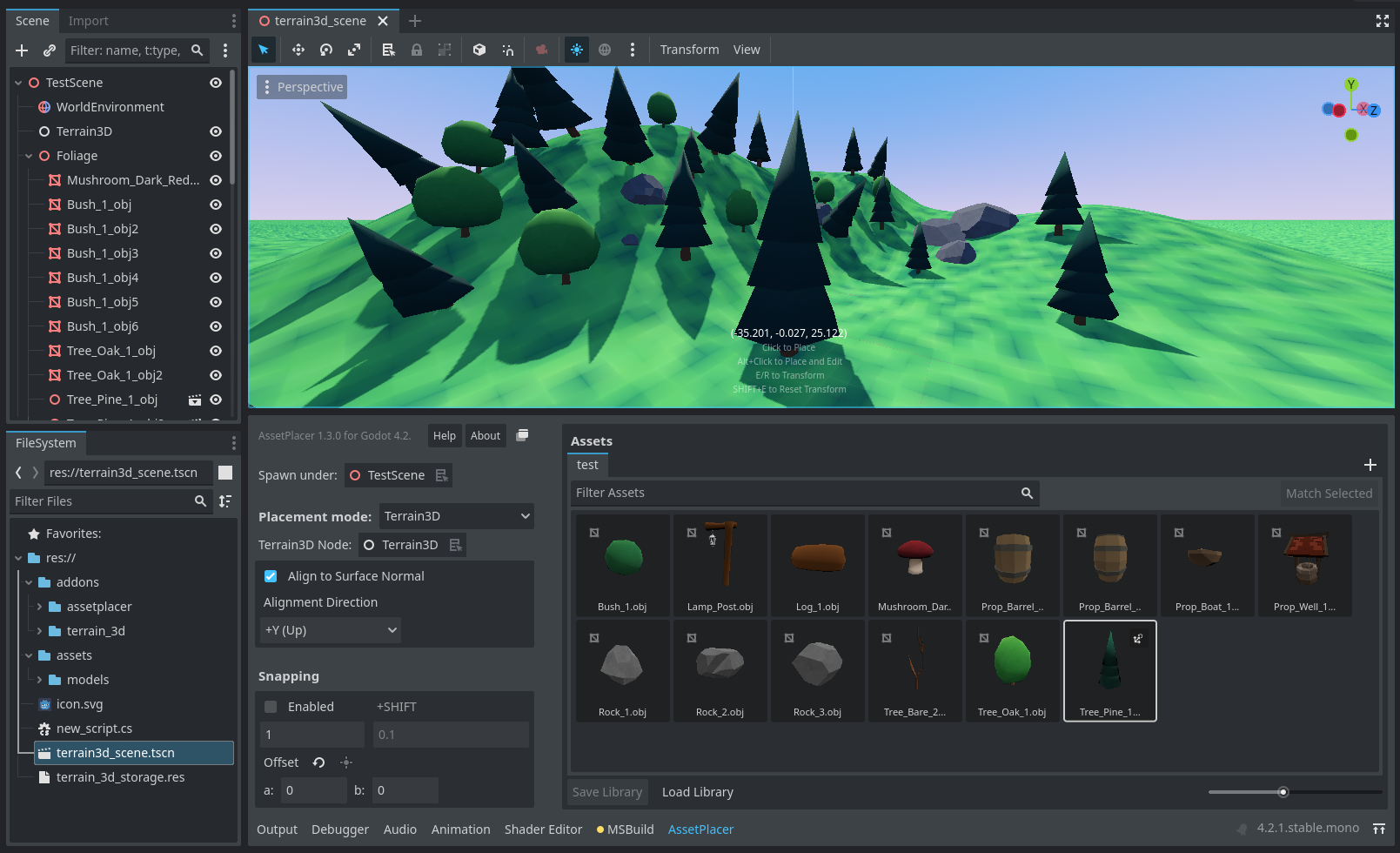
This changes today, with the introduction of the new Terrain3D placement mode!

This mode is only available when you have the Terrain3D plugin enabled. To use it, you need a Terrain3D node in your scene (add via the usual "Add Node" dialog), then select the Terrain3D placement mode in the AssetPlacer and assign the Terrain3D node. You should now be able to place on the terrain, same as you would place on physics surfaces.
You might notice some imprecisions, especially when working with Orthogonal viewports. This is due to the way Terrain3D calculates intersections with the terrain. On the other hand, you might also find the snapping option less useful, as the terrain does not act as one surface for the assetplacer, and hence snap positions are unstable. If I ever find a better implementation, and if this is a feature you would deem very useful, I might improve it in the future.
Here is the full list of changes in the update:
- Integrated a Terrain3D placement mode, that requires no physics collisions
- Switched saved placement mode property to string
- Changed placement controllers internally to be nodes instead of objects
As usual, if you run into any issues or problems, let me know so I can fix them for you!
Files
Get AssetPlacer
AssetPlacer
Level Design Plugin for Godot 4
| Status | Released |
| Category | Tool |
| Author | CookieBadger |
| Tags | 3D, asset-placement, Godot, level-design, Level Editor, plugin |
| Languages | English |
More posts
- Hotfix 1.4.1Apr 18, 2025
- AssetPlacer’s academic origins: Submitted Paper & DemoDec 15, 2024
- Dynamic Previews & Asset Zoo: Version 1.4.0Oct 29, 2024
- Hotfix 1.2.2Dec 18, 2023
- Text filter searchbar, Match selected and Optimization: Version 1.2Nov 10, 2023
- Detachable Window, Mesh Placement, Improvements and Fixes: Version 1.1Sep 06, 2023
- Godot Plugins - What nobody tells youMay 28, 2023
- Tools instead of Trouble: Context-Free Plugins in GodotMay 15, 2023

Comments
Log in with itch.io to leave a comment.
Can this work with other height map based terrain plugin? Like M-terrain: https://github.com/mohsenph69/Godot-MTerrain-plugin
Hello! I am not familiar with this plugin, but whether it will work or not depends on whether the plugin adds collisions in the editor. This might or might not be the case.
Thanks for adding support for this! I really like your plugin
you are welcome, I am happy that you like it! :)