Dynamic Previews & Asset Zoo: Version 1.4.0
It has been a long while since the last update, but I have not forgotten about the AssetPlacer. I want to continue improving it whenever I get the time, so here we are, finally, with two cool new major features that shall help you browse your assets, and a couple new customizations and fixes!
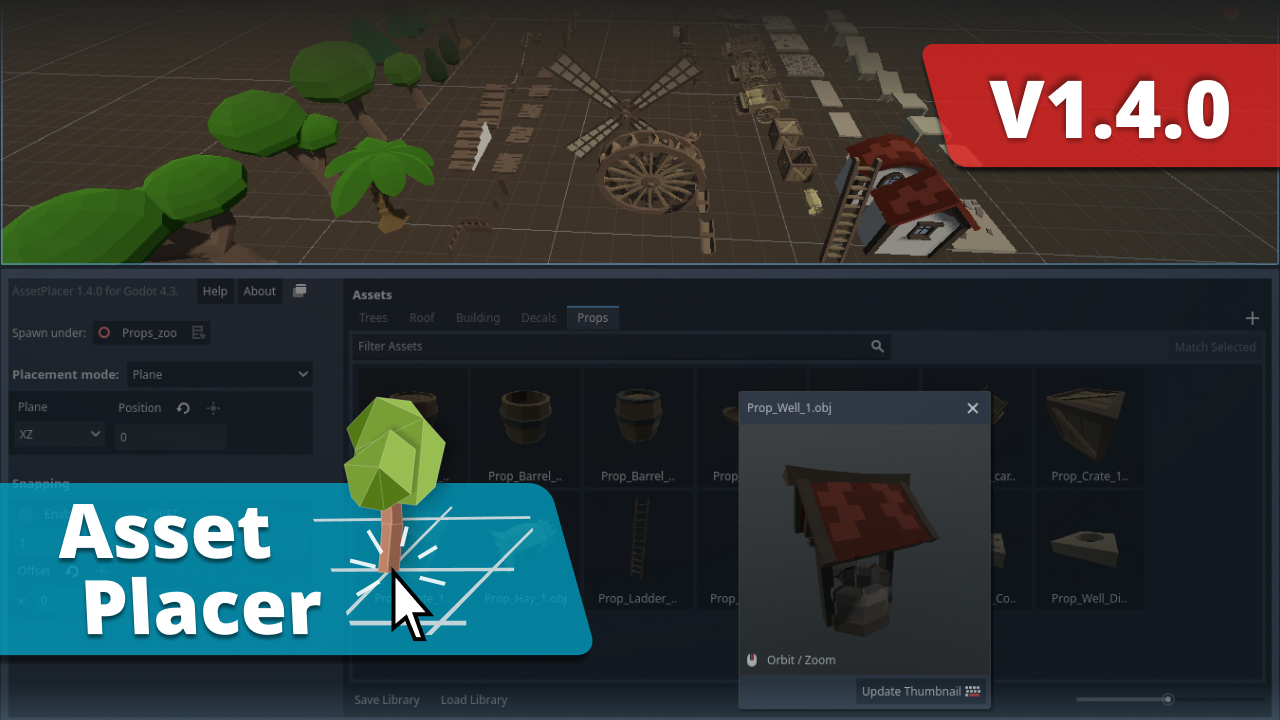
Dynamic Previews
I heard that you like the asset thumbnails, but that the perspectives they give are not always 100% useful. That's why I added a new feature where you can look at your object in 3D, rotate and zoom around until you find a good angle, and update the thumbnail with this exact perspective. You can now update all your previews lightning fast by using the shortcuts V to open the preview and SPACE to update. Perfect previews for all your assets in no time! Don't forget to save your libraries when you're done, though ;)
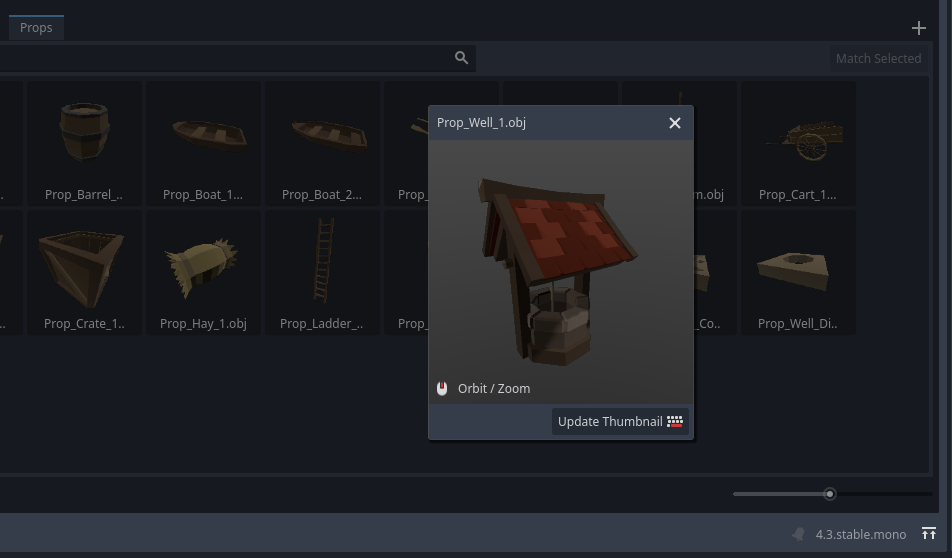
Of course for hundreds or thousands of assets setting perspectives individually is a tedious task. For your convenience, I added a new setting, which lets you configure at which angle assets render, if you use one of the default perspectives (Front, Back, Left, Right). Another new setting you can find is the background color of the dynamic preview panel.
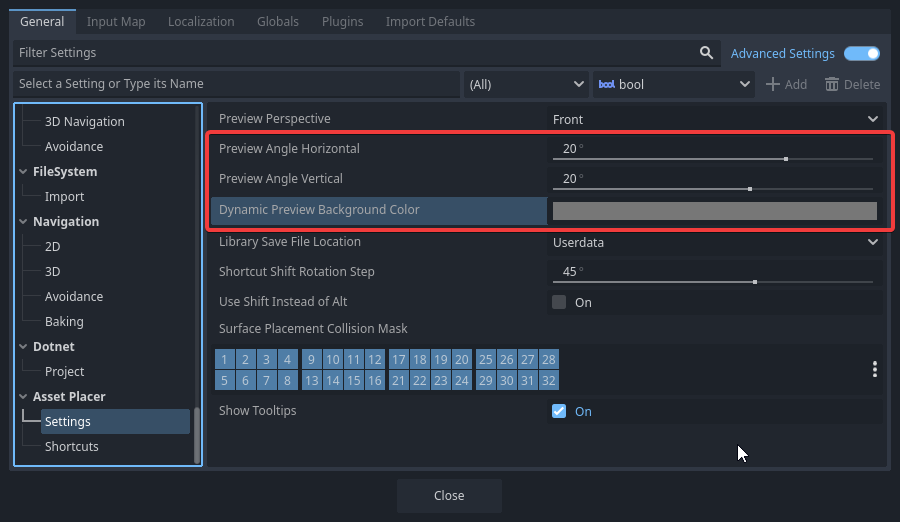
Asset Zoo
If you have thousands and thousands of assets, maybe two dimensions simply aren't enough. Maybe you need to know which of the five same-shaped assets is the one with the right size. For these cases I added a new context menu option to the asset libraries: "Generate Asset Zoo". The plugin then creates a new 3D scene and places all assets from your library into the space in an organized manner. This feature also synergises with the "Match selected" button. Select your asset in the scene, press "match selected" and the palette jumps to the asset you found.
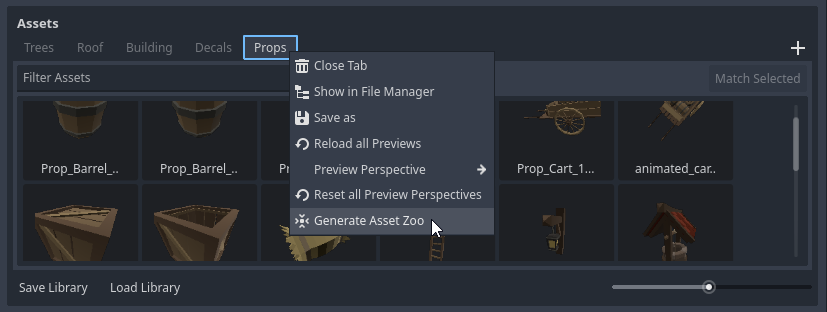
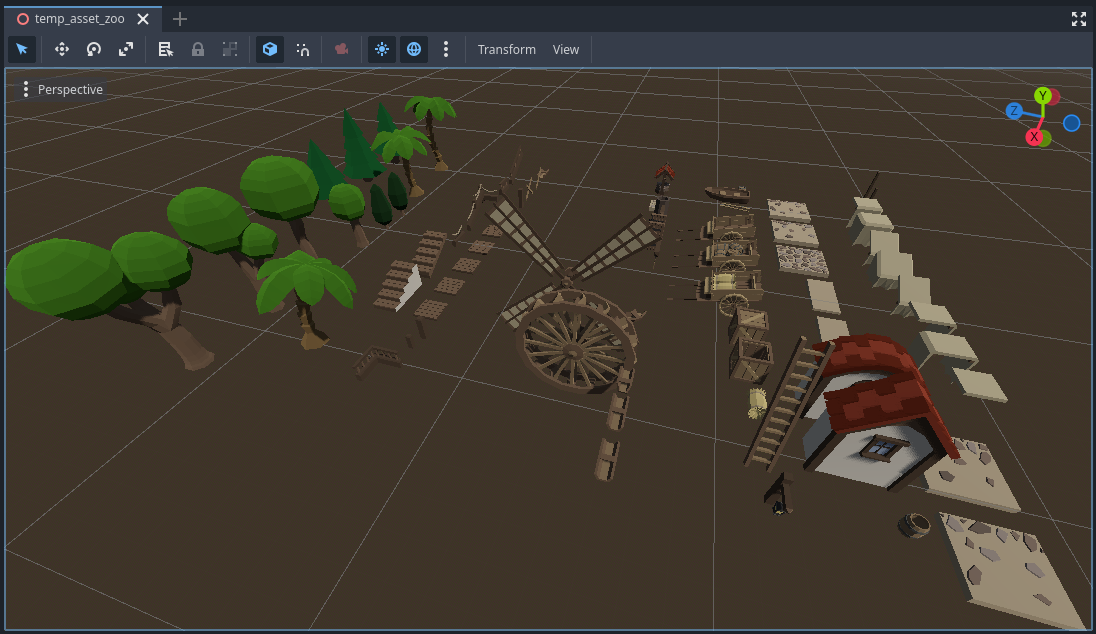
Aside from these two features you will also find a couple of minor fixes. Here is the complete changelog:
- Added a 'Open Dynamic Preview' entry to asset context menu that opens a panel where you can rotate around an asset in 3D, with an option to update the asset thumbnail from this perspective
- Switched asset preview generation to use polar coordinates. This facilitated a new project setting to modify the angle at which assets are previewed at the horizontal default perspectives.
- Added a 'Generate Asset Zoo' entry to the library context menu, that creates an asset zoo scene with the assets in the library
- Added a Setting to set background color for dynamic preview panel
- Fixed option buttons not having selections in 4.0.x
- Added .mesh file endings to supported file formats
- Updated Terrain3D placement controller to account for API changes in 0.9.3
- Fixed an error thrown upon opening right click context menus
If you have been using version 1.3.1, you might have noticed that it contains UI for a "Randomizer". This has never been implemented, but the UI for it slipped through by accident. It is removed again in 1.4.0. I apologize for any confusion. Please ignore the feature if you are still using 1.3.1.
Files
Get AssetPlacer
AssetPlacer
Level Design Plugin for Godot 4
| Status | Released |
| Category | Tool |
| Author | CookieBadger |
| Tags | 3D, asset-placement, Godot, level-design, Level Editor, plugin |
| Languages | English |
More posts
- Hotfix 1.4.1Apr 18, 2025
- AssetPlacer’s academic origins: Submitted Paper & DemoDec 15, 2024
- Integration with Terrain3D: Version 1.3.0Feb 19, 2024
- Hotfix 1.2.2Dec 18, 2023
- Text filter searchbar, Match selected and Optimization: Version 1.2Nov 10, 2023
- Detachable Window, Mesh Placement, Improvements and Fixes: Version 1.1Sep 06, 2023
- Godot Plugins - What nobody tells youMay 28, 2023
- Tools instead of Trouble: Context-Free Plugins in GodotMay 15, 2023

Comments
Log in with itch.io to leave a comment.
You are a genius I'm buying it now.
thank you so much <3
I'm trying my best, but I can assure this is a charming exaggeration 😅♥